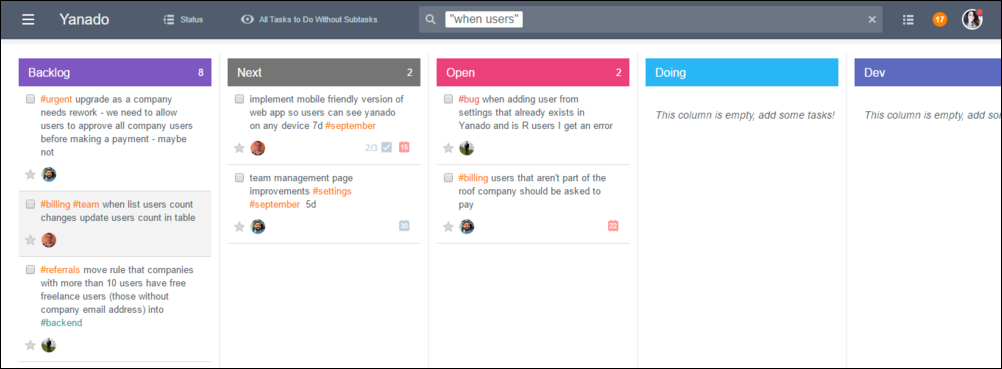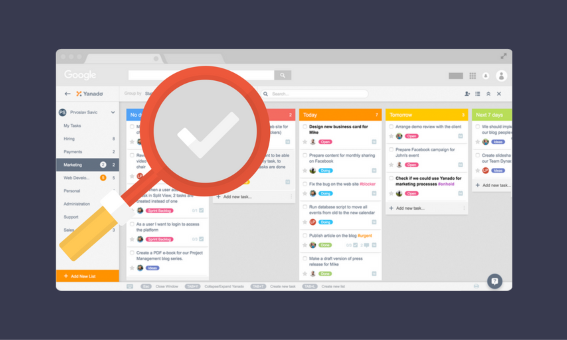This article is part of our How To Yanado series.
The new boolean search we added in Yanado will make searching through the piles of tasks even easier than before.
Here’s how you can use it.
Boolean Search in Yanado
You can use the boolean search in Yanado by using combinations of words and characters to help you find the tasks you are searching for with more accuracy.
Here are the combinations of searching options you can use:
When you type in two different words (e.g. ‘tesla car‘) you will be able to find the tasks that contain at least one of those two words. You should not put single quotes in your search query, we did it in this article just to point out the search query examples.
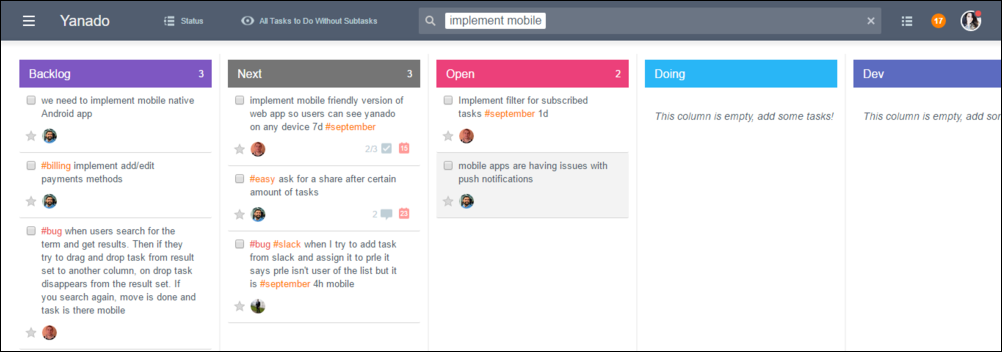
When you type in two different words typing the character ‘+’ before them (e.g. ‘+tesla +car‘), you will be able to find the tasks that contain both words.
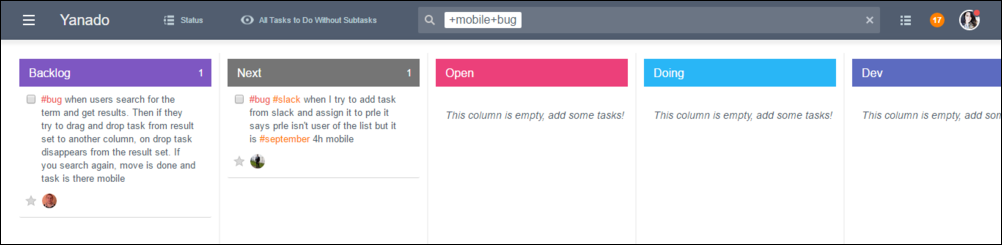
When you type in two different words typing the character ‘+’ before the first word (e.g.’+tesla motors‘) you will be able to find tasks that contain the first word (in this example ‘tesla’), but if the tasks you search also contain the second word (in this example ‘motors’) the search will rank those tasks higher.
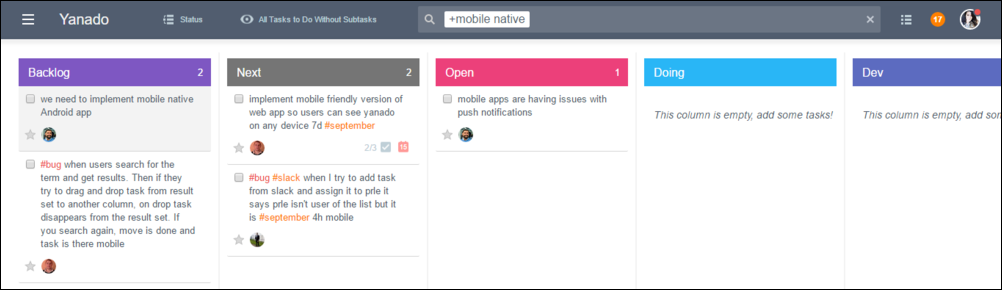
When you type in two different words typing the character ‘+’ before the first one, and the character ‘-’ before the second one (e.g.’+tesla -motors‘), you will be able to find the tasks that contain the first word (in this example ‘tesla’) but not the second one (in this example ‘motors’)
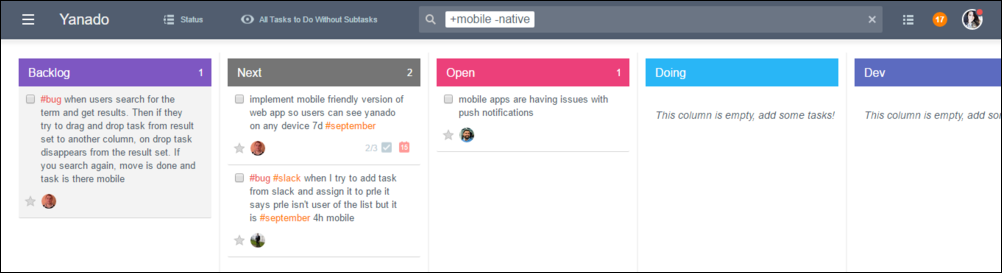
When you type in two different words, typing the character ’+’ before the first one, and the character ‘~’ before the second one (e.g. ‘+tesla ~motors‘) you will be able to find the tasks that contain the first word (in this example ‘tesla’), but if the task you search for also contains the second word (in this example ‘motors’) the search will rank that task lower than if the task doesn’t contain it.
This option is kind of softer than the one before (‘+tesla -motors’) for which the presence of the second word in the task (in this example ‘motors’) causes the search not to show this task at all.
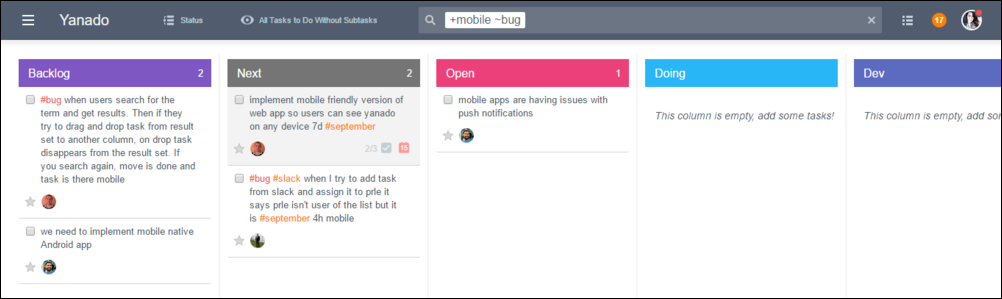
When you type in the word with the character ‘ * ‘ after it (e.g. ‘table*’) you’ll be able to find the tasks that contain words such as “table”, “tables”, “tablespoon”, “tablet” etc.
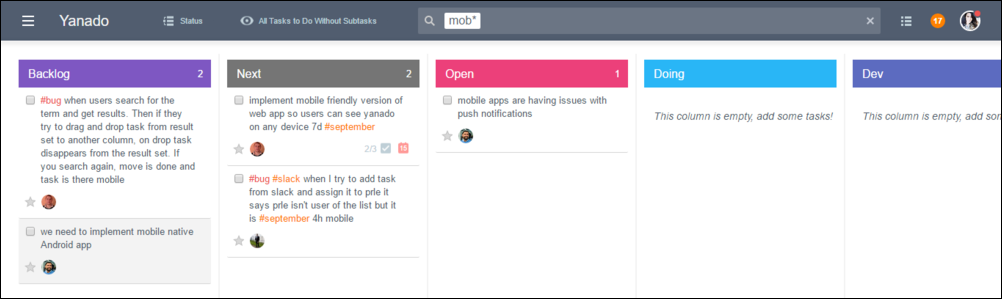
When you type in the search query within double quotes (e.g. ‘ “best practices” ’) you will be able to find tasks that contain the exact phrase “best practices” (for example, a task that contains “best practices for project planning” but not “best project planning practices”).
You should note that the “” characters that enclose the phrase are operator characters that delimit the phrase. They are not used as the quotation marks that enclose the searching options.