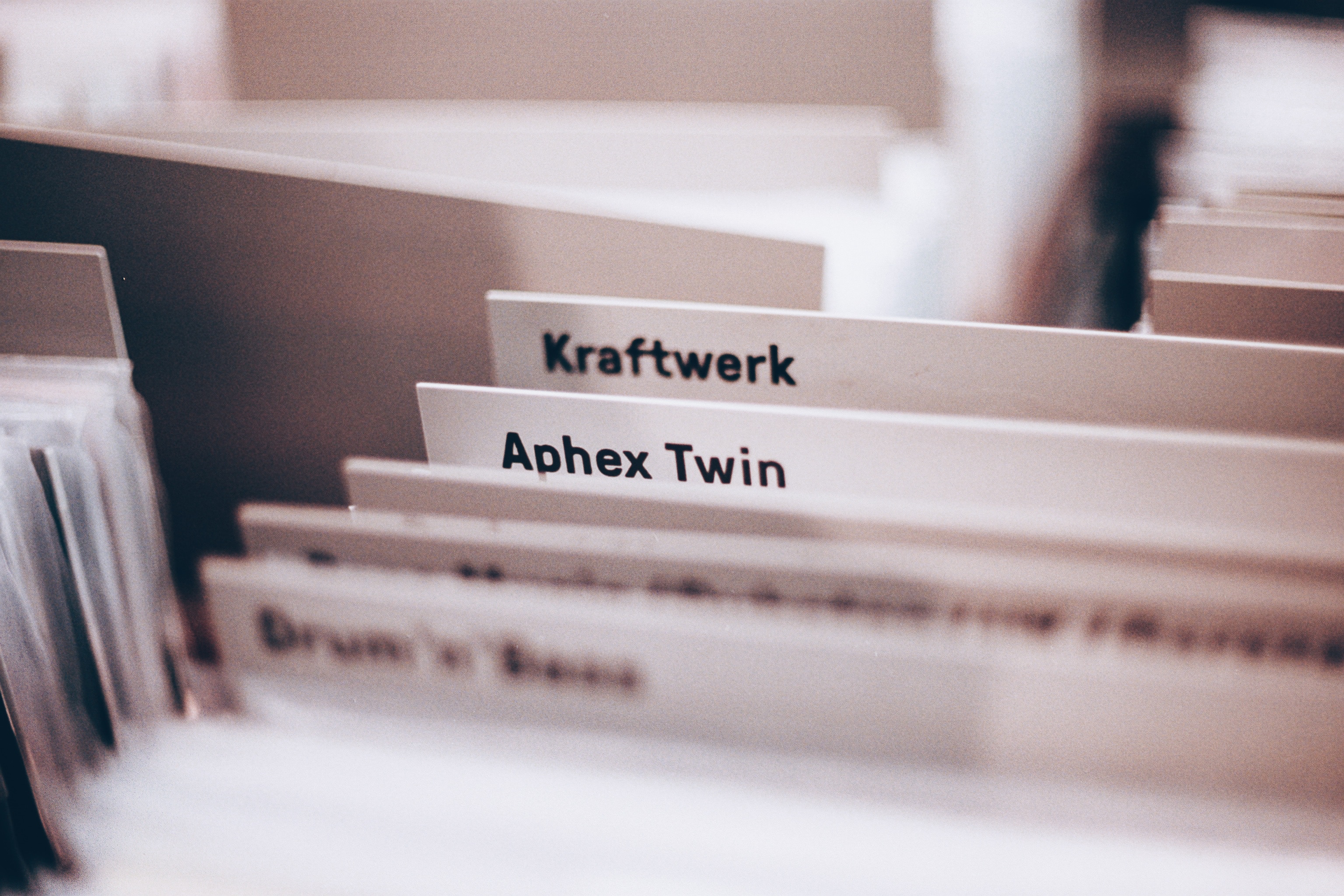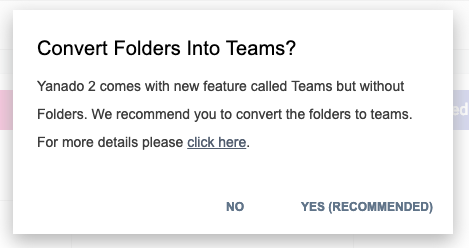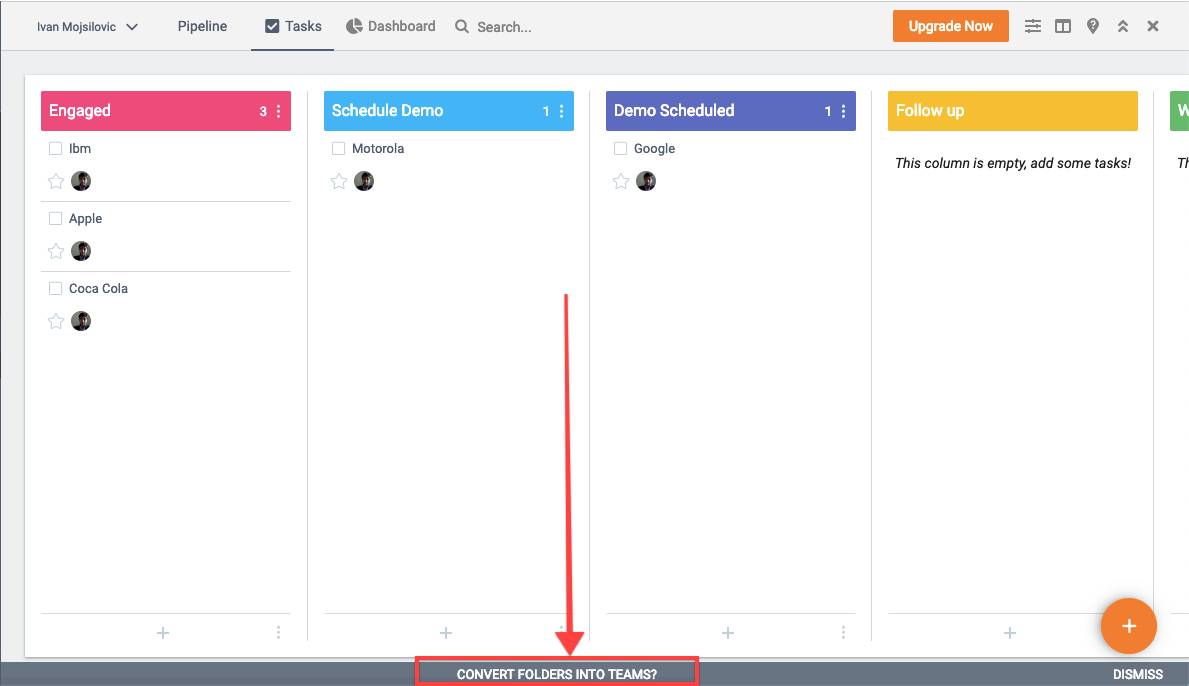Since we have introduced teams in Yanado 2, folders from the legacy Yanado version are obsolete. Before we introduce folders in Yanado 2, we need to make sure that transition from old Yanado to Yanado 2 for current customers is as painless as it can be.
If you are using folders in old Yanado, we recommend you to convert them into teams. For example, if you have folders Sales, Support, Marketing and you decide to convert them into teams, you will have Sales, Support and Marketing teams with its own lists and users.
If you have clicked not to convert folders into teams but then changed your mind, you can find an option to do so at the bottom left of the Yanado application.
If you work as a single user and don’t have a need for teams at the moment, you can use teams feature to mimic folders. For each folder you can create a team with you as the only member and the look & feel will be exactly the same as the folders in old version of Yanado.
Thank you for the patience and please help us out with this transition by reporting bugs or sharing ideas how to make Yanado great for all of us!
Ivan, CEO