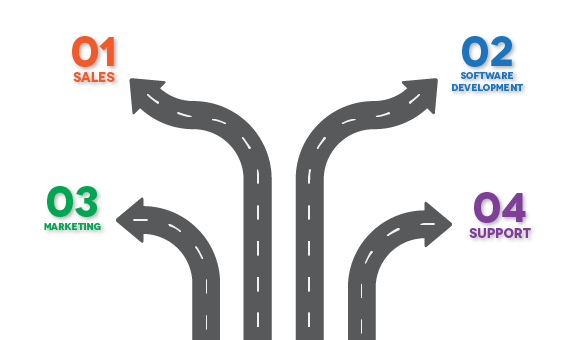Organize your work and improve productivity with four easy tips! At Yanado, we use these methods to organize our workflow and keep teams on task. Using Yanado, you can take what you learn here, and customize these tips for your business. Let’s see how it’s done!
#1 Sales
There are two ways to organize your sales process in Yanado.
- Clone a CRM pipeline
- Automate sales activities
Clone a CRM pipeline
Many Yanado customers clone their CRM pipeline in Yanado because it’s much easier for them to see it in their Gmail, rather than opening another tool (they do updates in CRM and check reports, but execution is kept in Yanado and Gmail).
Yes, you read that correctly. The Gmail integration allows you to manage your sales processes without leaving your email for another tool! This is a popular feature for a salesperson juggling multiple prospects.
In Yanado, leads are represented as tasks which can be organized into the following status columns (you should create those statuses you already have in your CRM, this is just an example):
- Leads – list of inbound or outbound leads
- Qualification – lists of leads ready for qualification
- Meeting – lists of leads that have accepted a meeting or a demo
- Negotiating – lists of leads in negotiation, indicating future closing
- Closed – Party time, you made a buck!
- Lost – Sadly, we can’t close them all
Simply by moving leads (tasks) from one status to another, progress in the sales pipeline can be updated.
Automate Sales Activities
This is how you can make some real money with Yanado. Depending on the stage of your lead, you can create cadences (sales action sequences) to automatically create tasks for you.
For example, to qualify a lead you have to be persistent and perform several actions (touches) such as calling, leaving voicemails, sending emails, etc. It’s tempting to forget what needs to be done and that’s where Yanado kicks in to become your backup. It will tell you exactly when and what you need to do.
Action sequences (sales cadences) can look like this:
- Step 1 – send email 1
- Step 2 – call/leave a voicemail
- Step 3 – send email 2
- Step 4 – call/follow on social media
Different industries have different steps, and Yanado can be customized to work with most setups. To learn more about Yanado for sales, check the following link: Automate Your Sales With Sales Task Management.
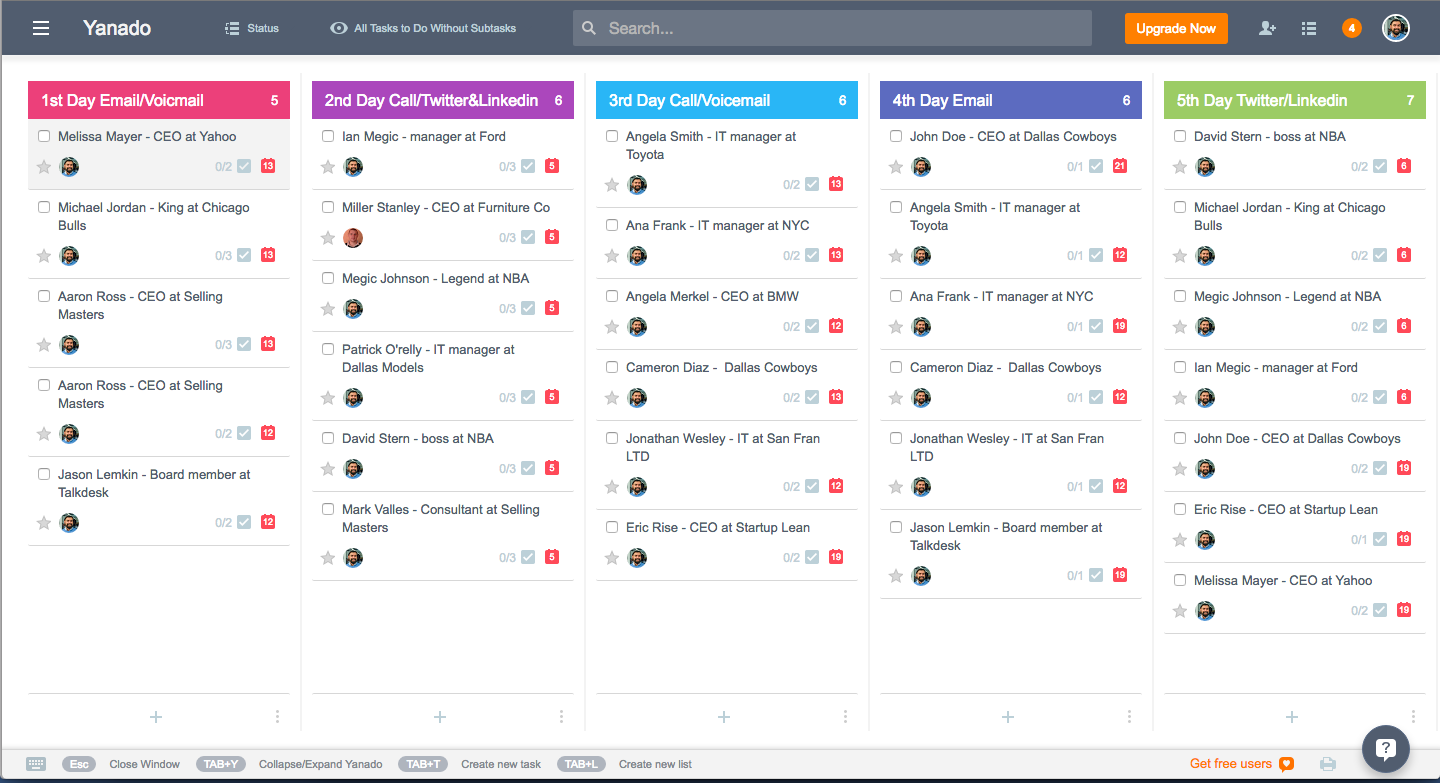
#2 Software Development – SCRUM Framework
Yanado is a wonderful solution for software development teams. Its customization ability allows methodology adjustment (Agile, Lean, Waterfall).
The great power of Yanado lies in visualization of the project progress. With its Kanban view it’s perfect for Lean and Agile methodologies.
SCRUM framework is popular in the software development world, and Yanado can support it as well.
The following statuses can be created in your list to support SCRUM framework:
- Product Backlog – list of prioritized user stories representing all product features
- Sprint Backlog – list of user stories to be worked on in the next sprint, based on the priority
- Open – list of tasks related to user stories from the Sprint backlog
- Doing – tasks actually being worked on by the Team
- Dev – list of completed tasks, that have not yet been sent for testing
- Stage – list of tasks sent for testing
- Done – list of tasks completed and tested and ready for production deployment
Once you complete any of the tasks from, simply drag and drop the task into next column. Kanban (Card) view will allow you to see the overall progress of the sprint without additional reports.
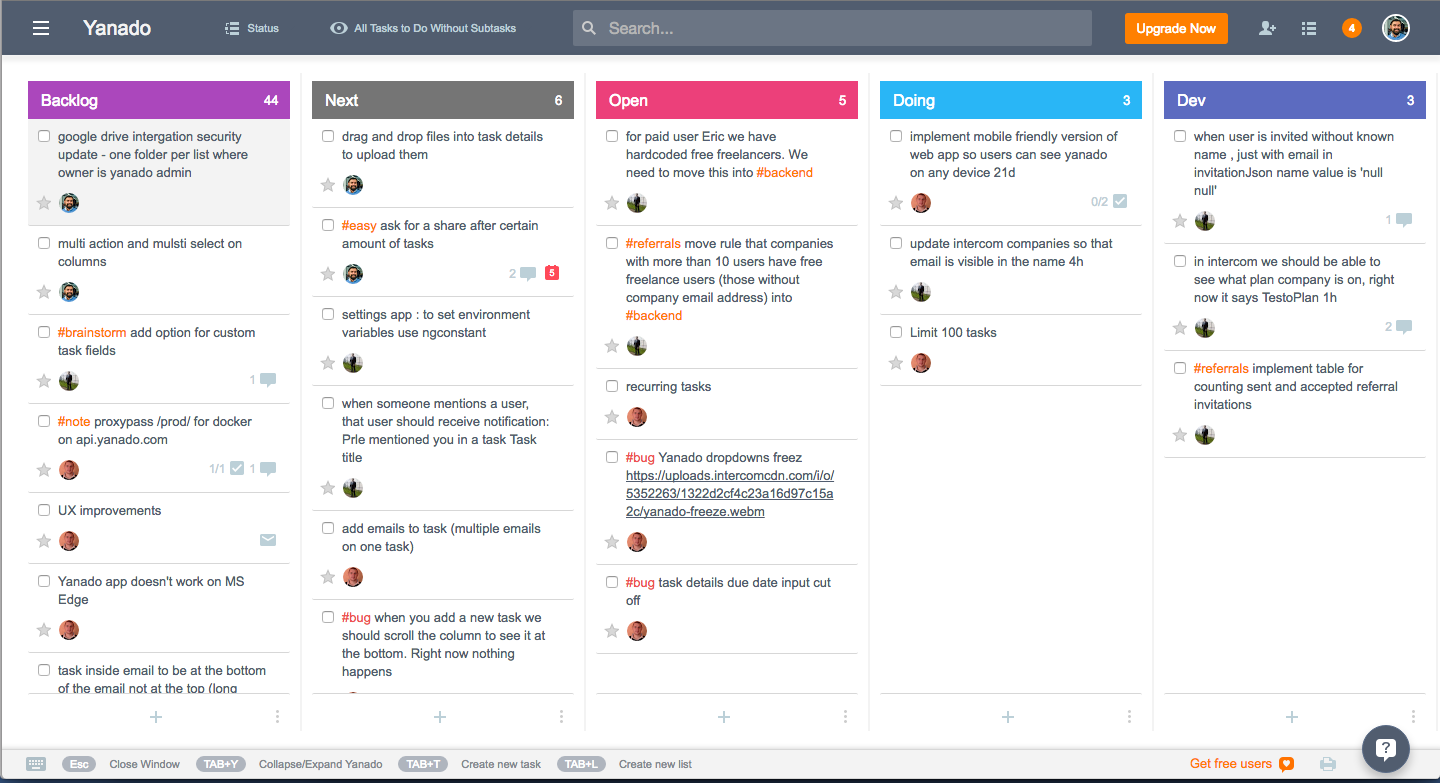
#3 Content Marketing
Content marketing is often a quintessential pillar in marketing strategy. With Yanado you can create a simple and effective flow which can help track progress of content creation. Yanado also allow team collaboration, a critical component for marketing teams to stay creative.
The below process statuses are used by many Yanado customers as well as our own marketing team, listed consecutively.
- Content Backlog – list of Content Items or Tasks your team will be working on (blog posts, videos, slideshare presentations, content for social media etc )
- Open – list of Content Items you’ll be working on in the next period
- In Progress/In Writing – list of Content Items currently worked on by your team
- Review – list of Content Items ready for team’s feedback
- Editing – list of Content Items ready for final check before publishing
- Ready to Publish – list of finished Content Items
- Published – list of published Content Items
Yanado helps everyone on your team to keep a simple process, and helps everyone fully understand where items are in the content creation process. With Yanado, you can make sure that work is being completed efficiently.
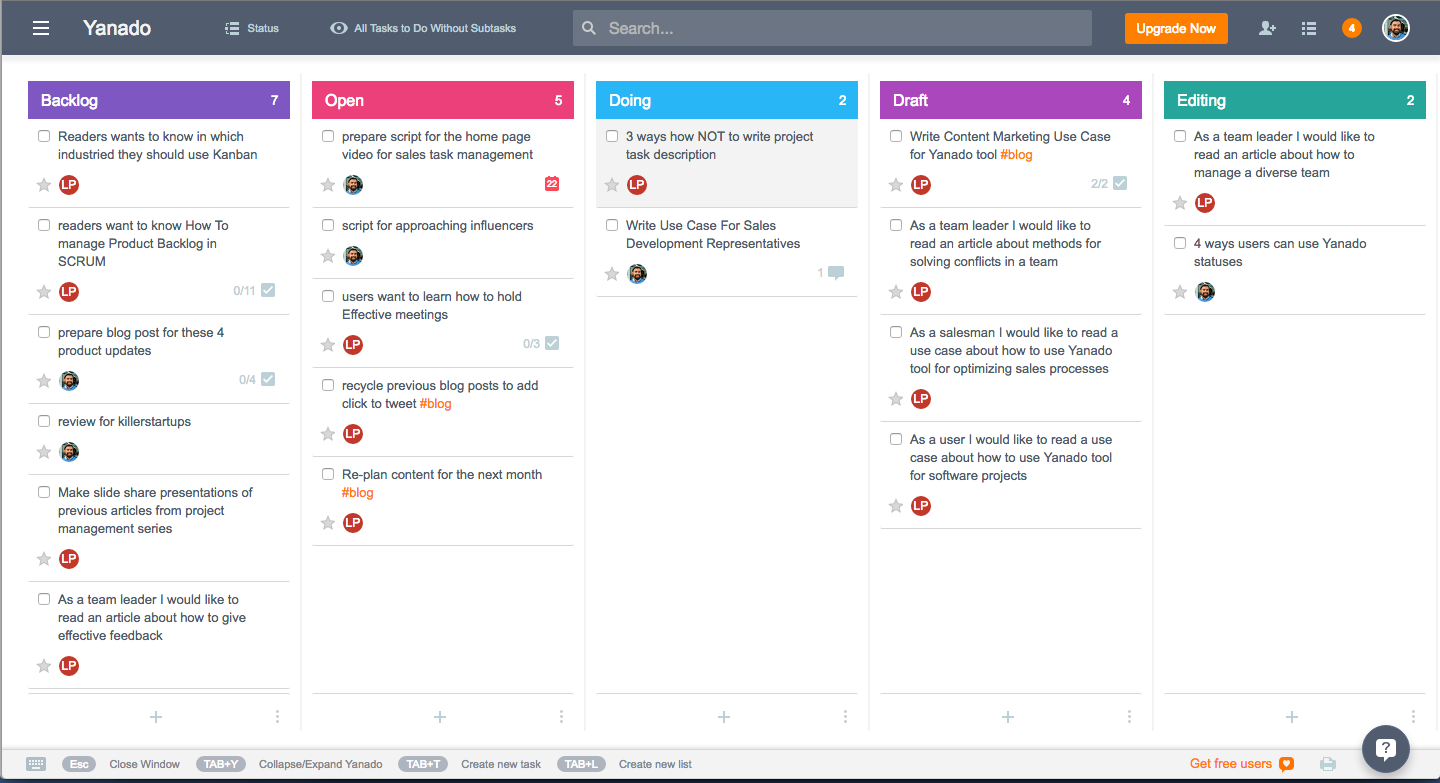
#4 Customer Support
The bulk of your customer support requests are likely to come through email, and having to navigate away to a separate tool can be cumbersome. To make managing support requests simple, Yanado is also integrated with Gmail, streamlining your request organization.
With a simple workflow, you can successfully run your support operations alone or with an entire team.
- Open – lists initial requests from customers to be sorted into the appropriate status
- Bugs – list of reported bugs
- Awaiting Response – lists items awaiting customer response
- Feature Requests – lists feature requests from users to be prioritized
- Features Accepted – lists feature requests that have been greenlighted for development
- Resolved – lists issues that have been resolved
- Can’t Fix – these items can’t be fixed, but are not forgotten and can be looked again in the future
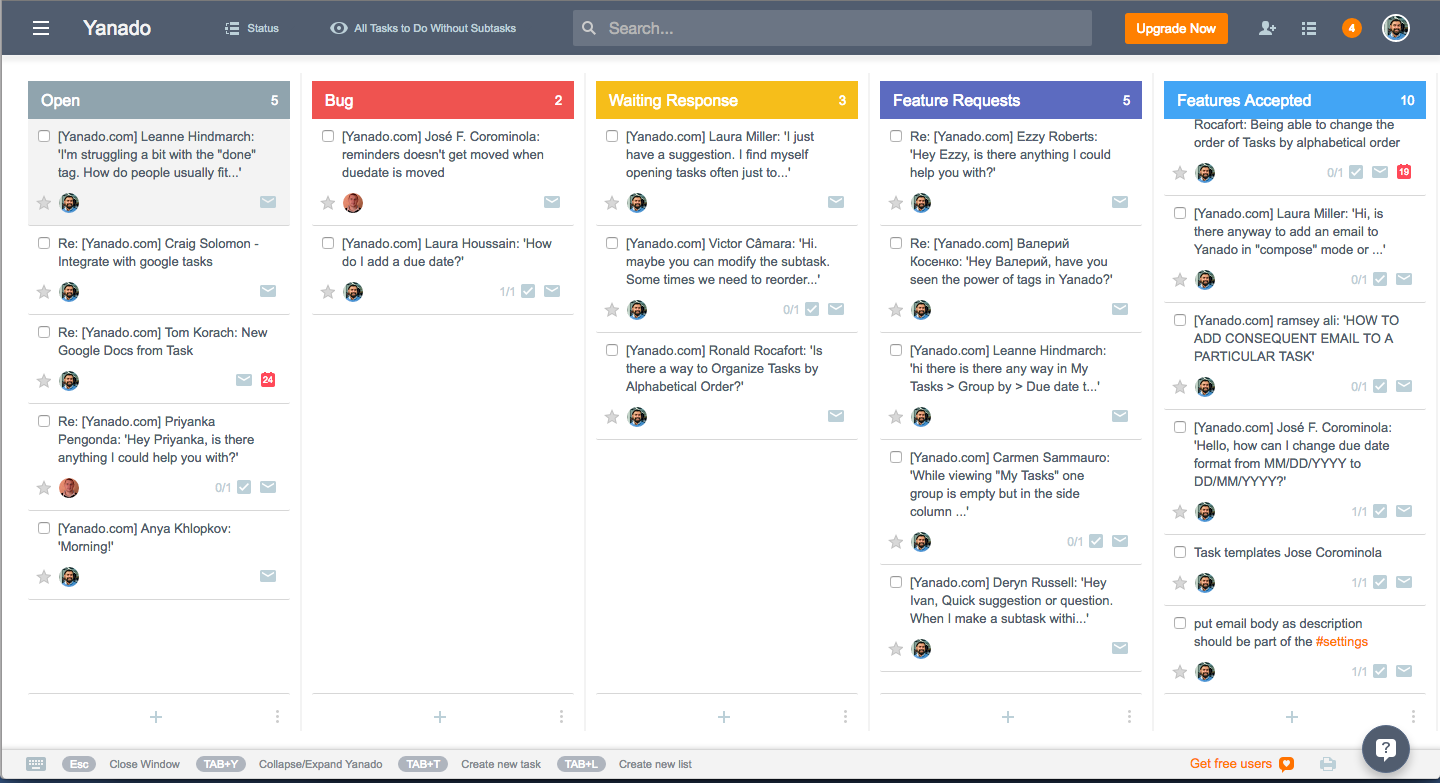
Run a Better Business with Yanado
There you have it! Four ways to better organize workflows for teams of all sizes. Yanado can be utilized throughout an entire organization in sales, marketing, development, and support teams.
At Yanado, this is how we run our business, and it’s giving us results. Additional tools are utilized to help out certain teams, (Intercom for support, Github for development, Pipedrive for CRM, etc.) but core execution processes are run through Yanado.
We hope you found many useful ideas on how to improve your workflow, there are many more use cases for Yanado.
Feel free to share the article and your ideas and contact us if you need more details on how your team can use Yanado.