This article is part of our How To Yanado series.
Upgrading as a company in Yanado will make it easier for you to manage your billing and team’s account administration, as it entrusts these activities to a single super admin.
As a super admin, you become an owner of all the data that gets added by company users. You can view an overview of all the actions users performed in Yanado.
It applies for both the Startup and the Premium subscription plans, regardless of choosing the monthly or yearly billing cycle.
IMPORTANT: Only users with company email address (not public Gmail addresses) are able to upgrade as a company.
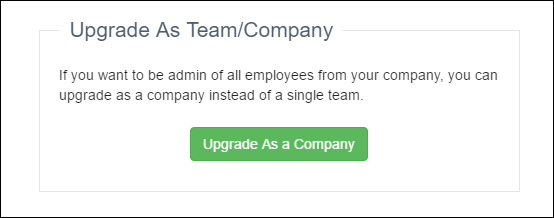
Once you upgrade as a company, Yanado will search for all users with your company email address (e.g. john.doe@yourdomain.com) and will add them to your team. Once they are part of your team, you as a super admin will be able to manage them from the Team Management page.
As a super admin, you will have access to all lists and tasks your company users create.
IMPORTANT: As a super admin of your company, you will be charged for all company users.
Each time a new user with the company email address installs Yanado, it will be added to the company team and the super admin will be charged for that user.
Being a super admin you’ll be able to:
- See and manage all users from the company
- See and manage all the lists users from the company have created
- See an overview of all the tasks users from the company have created
- Add Users to the Lists and remove them
- Add or remove users in the company

