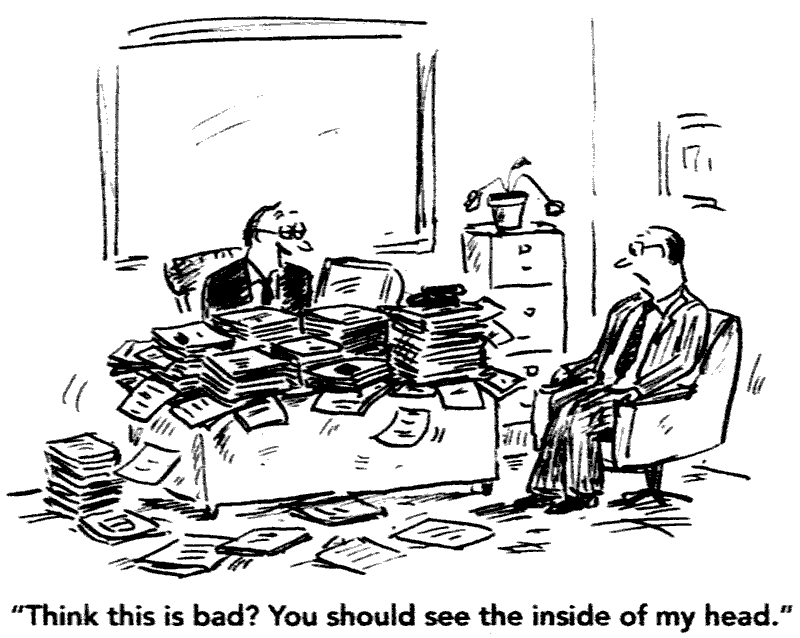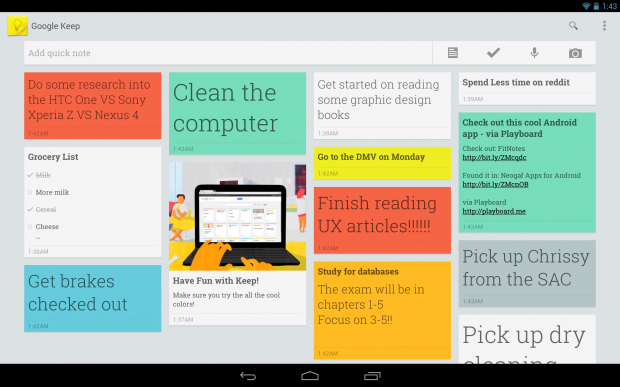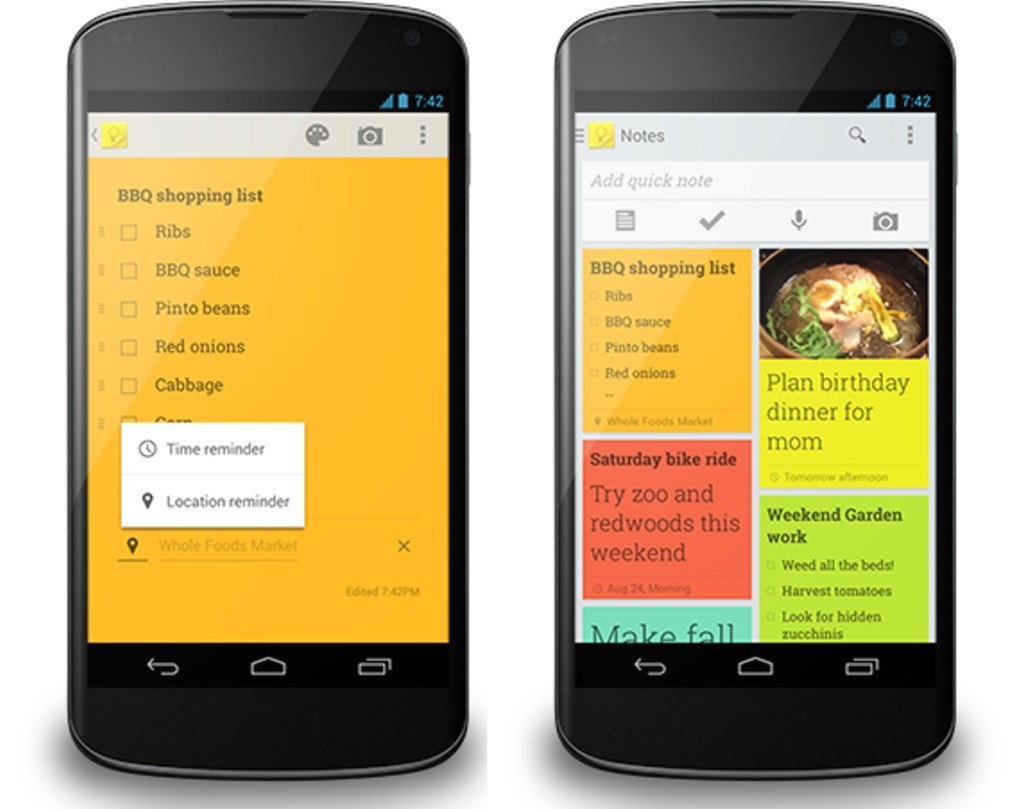Do you know why every year thousands and thousands of great ideas never get made, and slip into oblivion? – Because people don’t write them down.
I know this can be a drag, but keeping a record of all your good thoughts has proven to be one of the smartest practices for staying sharp and on track.
The “Write it Down” Mantra
Every day, here at Yanado, we meet up and start talking about everything and anything.
We start with business and then follow up with yammering about finding alternative ways on how to improve our everyday chores.
Sure, in some cases, these conversations end up being just hype dreams, but every once in a while, we tend to get the maximum out of our meetings and come up with something that could truly benefit both ourselves, and our clients.
At lot of times, when we fail to put down the idea into some sort of a hard copy, it tends to get lost.
That kills us inside. Just a few moments ago, it was there, ready to get transformed into something real, and now its gone. Forever.
In order to prevent you from losing those million dollar ideas, I would like to present to you Google Keep, a software that will truly have your back in above mentioned situations.
What Is Google Keep?
Google Keep is a note-taking and file syncing application that allows you to quickly write down your thoughts, so you don’t end up forgetting them.
Apart from saving and storing ideas when you think of them, Keep also gives you the opportunity to create various types of checklists, photo and link reminders to keep you from losing focus from what’s important to you.
How Does It Work?
After you insert your content, Keep uploads your notes and safely stores them in Google Drive, so you can access them from any type of modern device, whenever you please.
Keep also lets you record voice memos. I especially love this feature ’cause it’s a lot easier for me to speak into my phone than type when I’m on the go.
Fools Remember, Smart People Write Things Down
A few weeks back, I wrote on this blog how Evernote helps me do my job as copywriter.
Being a Google lover, the CEO of Yanado, Ivan, prefers to use Keep.
Why? – Because he enjoys simplicity.
Simplicity is a huge advantage for him (and Google as well) when it comes to software solutions, and I fully get that.
Our CEO is a busy guy with all sorts of different responsibilities. He’s constantly on the line with new investors, clients, marketers and developers.
Apart from figuring out how to improve our product as such, he is really focused on customer development.
As you can imagine, Ivan is constantly hunting for ideas, feedback and alternative channels where Yanado could make it’s mark.
In this never ending cycle of brainstorming sessions and delegating directives, Ivan really needs a tool where he can, in a matter of seconds, add new ideas, save them and store them, without losing focus from what’s going on around him.
Without it, he’s lost.
Imagine if he tried to keep this in his mind? All the ideas and decisions from all the dev, marketing and product brainstorming sessions? Imagine if he tried to memorize every important client need and every good idea he heard throughout the day?
His head would explode.
As a person who really needs a note-taking app, our CEO is completely satisfied with Keep.
His easy to access and easy to store system, allows Ivan to add as many notes, reminders and check-lists as he pleases, and organize them in such way that he always has his entries a couple of clicks away from him.
When he adds his notes, our CEO shares them via Google Drive with the entire team, so we can brainstorm and together come up with scenarios on how to make the most out of certain idea.
This is how we do our work.
What Makes Keep So Special?
Unlike Evernote and other note-taking apps, Keep has a very easy, colorful and intuitive interface.
Just like many people out there, one of the things our CEO hates the most is when he has to waste a tone of time to learn how to navigate around in a certain digital space.
He hates reading tutorials and other walk through manuals. He really doesn’t have time for that.
When he downloads a certain app, our CEO wants it to clearly communicate with him and instantly show where he can find what he’s looking for.
Whoever designed Keep’s interface is a complete genius.
From the very first second I opened the app, I got a clear picture what it’s all about and how to work. Every single function is illustrated with nice and understandable icons.
Keep also has a great color code system that helps you prioritize or group certain entries so that you what level of importance they have for you.
Although Ivan agrees that Evernote is a far better and superior piece software, he tends to favor Keep more when it comes to note-taking and storing, because it’s easier to understand and manage.
Download this app and never ever find yourself in a situation where you fall victim to a certain informational overkill.
If you liked what we wrote here, please share this post with your friends. Also, be sure to check out other previous blog posts, if you haven’t done that already.
We’ll continue to provide you with tips & tricks on how to increase your productivity.
See you next week!