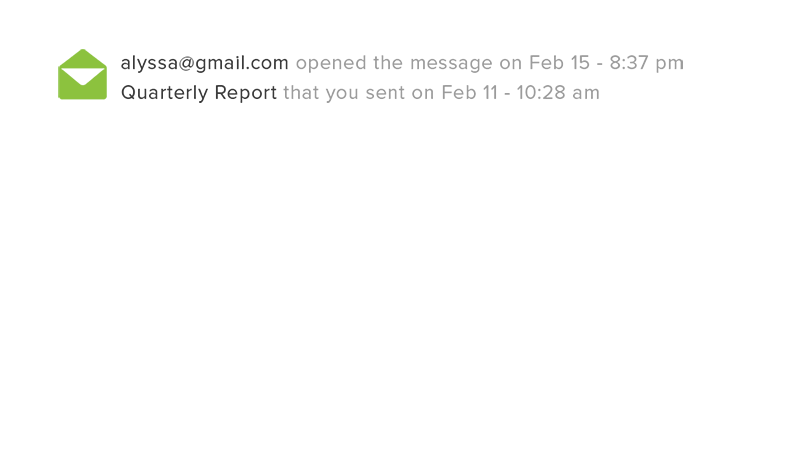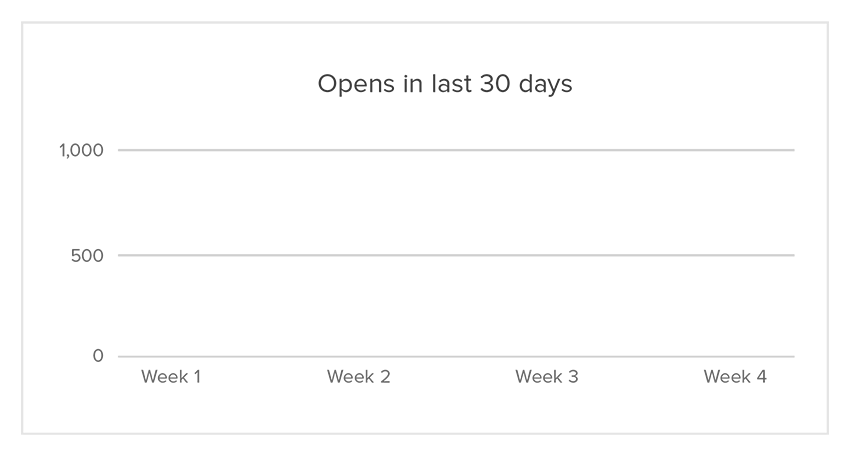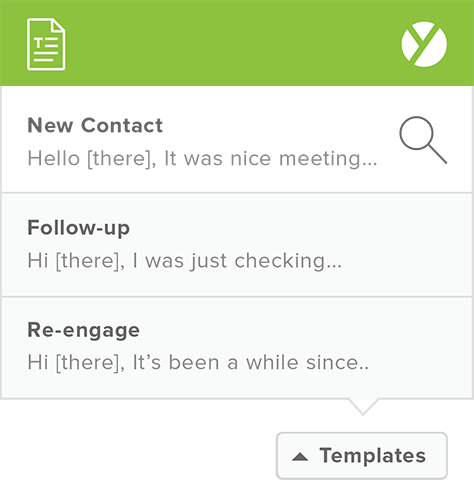In the age of information, organizing your email can be hellish. That goes double if your business involves daily email communication with colleagues and clients.
It goes triple if you’re a building a startup business. And, just to top off this metaphor before it really gets out of hand, if you happen to be building an IT startup that has to manage daily communication with colleagues, investors, clients, and sales leads – basically you’re in sheer hell every time you open your inbox.
As a startup business trying to solve a major part of the chaos that is everyone’s email, we understand this better than most. Which is why we love tools like Yesware.
Yes, we said Yesware, not Yanado. We’ll get to talking more about our own app and what we’re developing some other time. Right now, we’d like to send some big feelz to some other other fantastic apps out there.
In short, Yesware is a free Gmail add-on (there’s also several paid versions, depending on your needs) that helps sales managers organize and track email communication with both existing customers and prospects.
We could talk about its features and usage forever really, and many already have, but what we’d like to draw attention to and share with businesses like ours is what Yesware can do for a startup.
Here’s a little run-down that our team has put together and voted as their favorite Yesware features, those that we feel help us the most in organizing our own personal email hell:
Feedback Galore!
The word of the day in any business in today’s day and age is feedback, which is essencial for that data-driven development thing everyone is talking about. At this point in our own business, no amount of feedback from our customers is enough.
Yesware has been a huge help in planning the development steps for our own app. Yesware not only allows tracking of which of the emails we send to potential partners and prospects have been opened, but also their geolocation, which devices are used most, how many times our sent emails have been opened, and a whopping amount of other priceless info.
Twice The Teamwork In Half The Time
Unlike MailChimp and other bulk email apps, Yesware let’s you do this individually for each email, including emails to your colleagues. As a very small and often remotely located team, time and precise communication with team members and customers are precious to us. We just can’t afford to miss a beat. Or an email in this case.
Yesware allows us to track which emails have been opened and read by our team members, so we know who has been briefed on what or who has missed an important update.
Templates That Work For Everyone
We hate templates. There, we said it. We usually hate anything that comes in a box, is barely (if at all) customizable, and is “one size fits all”. And that’s exactly why we love the templates option in Yesware. Yes, you read that correctly.
We hate templates, but love Yesware’s templates option. Because we can make our own templates and save or customize them (entirely!) as needed. Okay, so not having a ready template but rather having to create one might sound like more work.
But we’ve all had that situation when we’re sending that same (or similar) email out for the hundredth time and we’re wondering whether to spend the next 10 minutes searching for one of the versions of the email we’ve sent before in our Gmail inbox, hit CTRL+C/CTRL+V on that baby, spend another 10 minutes adapting it for a new recipient and making sure it’s all correct and personalized before we hit the dreaded send button – or just go ahead and spend those 20 minutes typing the entire email again from scratch.
With Yesware, a template that’s bound to fit that situation is just a couple of clicks away. Right there, in your Gmail inbox. Ah, the little things tgat bring a mildly OCD-affected geek so much pleasure!
While those are the top three favorite features of Yesware at Yanado, we’d just like to reiterate the first favorite feature again and focus on the whole data-driven development thing again.
We cannot stress the importance of this in building a new, viable business enough.
The collected feedback that we can get from Yesware, along with our carefully crafted everyday personal communication with our first customers and partners, is providing the information we need to develop the Yanado app into something usable, helpful, and, ultimately, successful.
Big, big feelz from us and our tiny, overworked sales team to the team behind Yesware for helping us with a part of that.