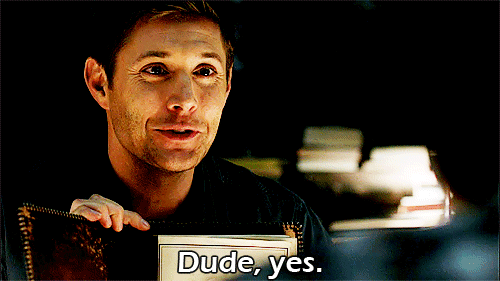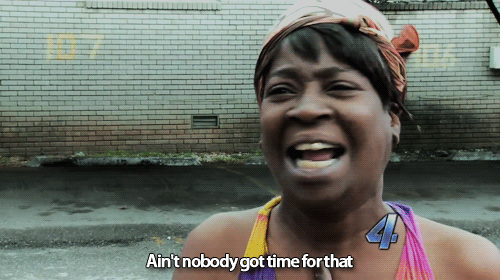In a today’s world, email is the foundation of almost every business communication. Every day, millions of emails are sent from and within companies in order to communicate their message as fast as possible, in a nonverbal manner.
Apart from just communicating within the company, suppliers and other important people for their business, more and more firms are using email as a part of their marketing plan in order to engage and stimulate their targeted audiences.
Every single detail means something. Don’t you want to know how and how many times has someone read your email? What about time? Wouldn’t you like to know what’s the most convenient time to contact someone? When they’re usually free to fully commit their attention to your email?
Let’s think about it this way. If a certain person is mostly reading your emails on their phone, that means that you’re probably trying to communicate with him at a wrong time, when he is on the go. You don’t want that. You want your reader’s full attention. You want him to sit down and really focus on your words.
Email tracking apps help you with that. Their primary function is to analyze your activity and give a detailed insight on how your targeted contacts are performing. To manually figure out the behavior of your contacts, you need to spend a ton of hours investigating their every move.
So, without further to do, I would like to acquaint you with six email tracking apps I found to be the best.
Yesware
Yesware is probably the best email tracking tool around. With its great real-time analytic system, Yesware helps you get detailed and precise insight on how your content is performing, and enables you to have a clear picture what email templates are working better than others.

This kind of feature gives you the ability to track your sales team’s performances, while providing them with important information on how to increase their efficiency.
Knowing how to reach the right prospect and in what time is a killer business skill.
Sidekick
It does it better than Yesware because it does not send you a notification when you open tracked email like the above mentioned extension does.

When it detects a certain activity, Sidekick sends you a detailed report, telling you not just who opened or clicked on your emails, but exactly when, from which location, on kind of device (mobile or desktop) and how many times. This precise and highly detail oriented notification lets you understand if the person is away from their desk, forwarding the email, or even traveling.
Although this powerful tool gives a peak under the skirt of people who are reading your emails, you should know that Sidekick could be also used against you. So, the next time you say, “I didn’t see that email”, you should probably think twice.
ToutApp
When it comes to email, ToutApp is the complete sales acceleration solution. Whether you are a sales manager or a sales rep, this tool will provide you with everything you need in order to standardize your work, maximize your leads and get a deeper understanding on how to increase your overall productivity.
This tool will give you with everything you need in order to understand what to do next to close deals faster. ToutApp will help you figure out how to streamline repetitive tasks and get the maximum out of your sales team, so that you can spend more time selling.
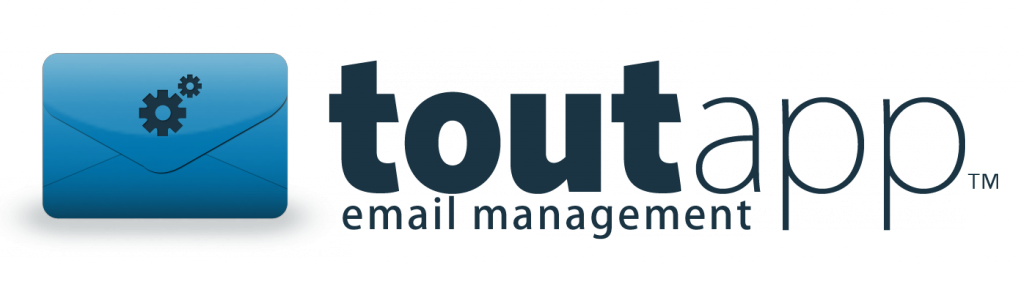
Just like Yesware, ToutApp comes with its own Salesforce integration, and it focuses on email tracking, templates and analytics. With these four combined elements, you’ll be able to track and analyze your sales prospect like never before, follow up on real time email activity, schedule messages, A/B test your content and figure out which frameworks work better than others and easily update Salesforce from anywhere on the web.
The greatest features of this app are definitely its Live Feed, which tells you when people are reading your email, and what they’re clicking on, and what page on the attachment are reading – all in real time, and its quick-to-use, easy-to-create and easy-to-edit email templates that you can fill in with additional tags, based on contact information or custom fields from the CRM.
Streak
Streak is a multipurpose, cloud based CRM tool that‘s usually used for sales, hiring and support. This cool app enhances Gmail’s interface, and basically serves as a bridge between your inbox and other important tools that you use on daily and hourly bases.

Schedules, notifies you when someone has read your email, speeds up sending repetitive emails with custom templates, creates easy shortcuts that make writing serious emails seem like child’s play, sorts your emails not by when you sent them, but when they were viewed, groups specific emails into one box, enables you to share boxes within your team and keep everyone in the loop – these are just some of the key factors why has Streak received nothing but love from us.
Although still in beta, once installed, Streak’s intuitive makes it easy for the user to quickly get familiar with things. The interface feels and looks like Gmail, and the new features give that impression like they were there before you even installed the app.
Streak is an extension designed for use within the Safari and Google Chrome web browsers, and it’s currently free to all those who want to use it.
ContactMonkey
Although playing in the same sandbox as Yesware, Contact Monkey offers a slightly different approach by putting email marketing tracking front and center with an always-on sidebar inside Outlook and Gmail.
This awesome app that combines email tracking with salesforce within your inbox, can work directly inside of your mail client, or you can use the sidebar that offers the same information about individual emails as a separate thing.

ContactMonkey is a paid service that comes with a free 14 day trial. To get it, you just simply go to the website, sign up, take your free trial, and install one of the available plug-ins for your email client of choice. You can run it on Outlook 2010, Outlook 2007, and in Google Chrome with Gmail. Either way, it offers the same features. The only difference is from which client you want to use it.
The creators of ContactMonkey offer constant, new and always helpful tips on their website, so you can easily figure out how their software works.
MailTrack
Just like Sidekick, MailTrack is a free, small and simple extension which lets you track whenever someone reads your email. The primary difference is that MailTrack works only for Gmail, unlike Sidekick who can be attached to Outlook and Apple Mail as well.

To get MailTrack, all you need to do is find it at your Chrome Web Store, click install and in a just couple of seconds, it’ll set up camp in your Gmail account.
To check if a certain person has read your message, hit “Send” and MailTrack will let you know if the recipient opened your email and clicked your links. Simple, effective and without any additional nonsense – Great tool for those who know what do they want from it.
A bonus tool – SalesHandy
We decided to include this one as a bonus tool on this list. Check out what makes it special:
SalesHandy comes as the only sales engagement platform providing free unlimited email tracking without any restriction. It lets you track emails from both Gmail or Outlook using SalesHandy email tracking plugin.

Apart from letting you know if recipients have opened your email and how many times they have been viewing it, it comes with a few more handy features.
It gives you the super power over the documents and attachments you send, as it makes it possible for you to get insights about the documents accessed by your recipients as well as the time spent they have spent on different files.
In order to save the time you spend on composing every email, it gives you the possibility to create email templates which you can share with your team members.
It makes emailing even easier with the mail merging feature that allows sales teams to send up to 200 personalized bulk emails from their Gmail account per day, including tracking and reporting functionality.
Another interesting feature is email scheduling with time zones. This one practically frees you from having to calculate time zone differences, as it lets you simply just select the time, date and the time zone you need.
All in all, its name really tells it all. Sales people will really find SalesHandy a handy tool that will help them understand the actions taken by their prospects in order to make informed decisions for driving sales performance.
What’s really great about it is that it provides you with unlimited email tracking for free. While one can get the rest of the features starting from just $9 / User / Month (billed yearly).