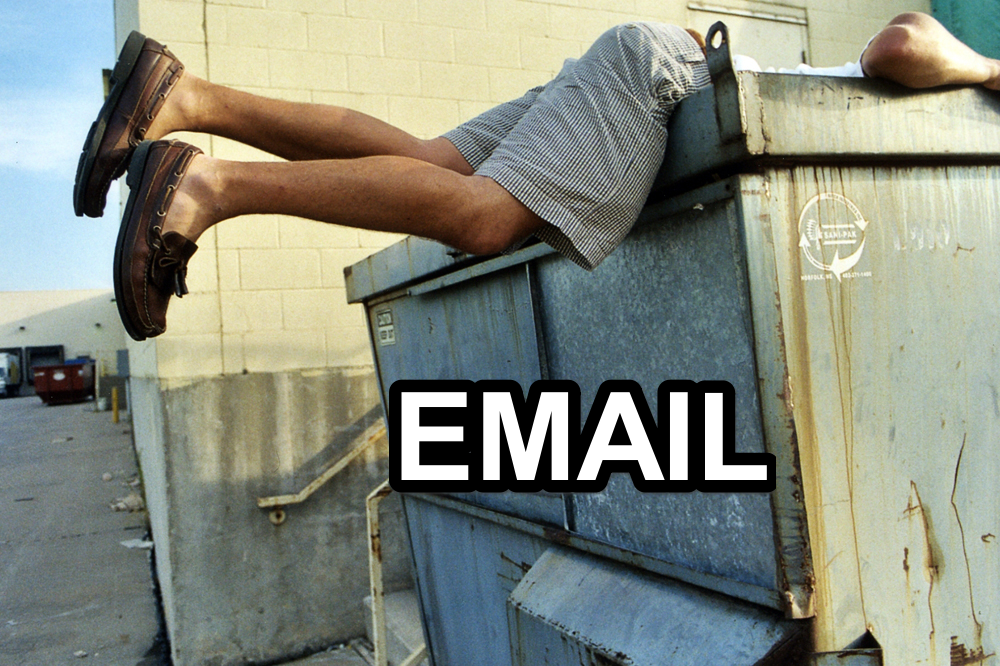Is your inbox full of garbage? Are you constantly being annoyed by unwanted newsletters and other dumb emails that make opening your Gmail feel like a terrible chore?
I have been using the same email address for quite some time now. In that time, I have shared it with lots of websites, because, in most cases, I had to.
You know the scenario. Whenever you want to join a forum or a particular community, follow a blog or a business magazine, you have to go through that standard registration process and submit your email address to a certain database.
Once you do it, once you leave your info, you start to get bombarded with all sorts of promotional emails, coupons, special offers, and all that other standard nonsense.
Although Gmail is trying its best to list and recognize what is useful and what is useless information, it tends to have certain trouble detecting what is trash for you and what isn’t. During these last couple of years, there were some cases where Gmail managed to misplace my wanted data.
Falling victim to the same error several times, I decided to leave nothing to chance. Every day I receive tons and tons of emails in my inbox, and I have to go over all of them, just to be 100 percent sure that I didn’t miss anything important.
Sure, some of you are probably thinking right now: “Why don’t you just change your address?” – Believe me, I have thought about it, but, let’s get real, it just isn’t easy like switching to a new phone number or a new mobile operator.
Yeah sure, with smartphones, everybody has a fully updated contact lists, but what if I’ve published this certain address at various columns, white paper researches and news articles? What if it’s sealed in print for eternity? What then? What happens if someone important fails to acknowledge that I’ve changed my address and sends me something of great values to this old one? What then?
Being a veteran in this software development business, I have learned that before starting to look for solutions to certain problems on my own hand, I should first ask the internet: “Is there an app for that?”
Luckily for me, I came across this thing called Unroll.me.
Say Goodbye to All The Trash in Your Inbox
Unroll.me is a very simple and powerful tool that organizes your emails and clears all the unwanted trash from your inbox.
Next to reducing clutter, this neat app also gives you the ability to unsubscribe from tons of terrible mailing lists, so that you can once again open your email without being stress out by avalanches of useless data.
When I installed Unroll.me, I couldn’t believe on how many mailing lists I was on. It was ridiculous. The total number was scary as Hell.
Looking over them, I found out that dozens of these so called list administrators added me without asking permission. How rude is that?
Unroll.me is a free service that works with Gmail, Google Apps and Yahoo, and it’s pretty easy to setup. All you need to do is sign in with your email client, and in just a couple of clicks, you’re good to go.
Once you give it the green light, the app instantly goes to work and starts scanning your email account to see which subscriptions you receive. Don’t worry, the whole process takes just a few minutes.
Organize Your Subscriptions Into One Awesome Daily Email Digest
Not only does Unroll.me unsubscribe you from these malicious lists, it also allows you to “roll” all of your various other newsletters or reoccurring emails into one single daily digest called “Rollup”.
This filter combines all your data into a single and easy to scroll email, in order to give you something that you can actually work with.
Yes, you have full control of your “rollup”, and yes, you can easily tell Unroll.me to mark certain addresses and their emails to your inbox, once again.
Unroll.me’s “edit mode” lets you go over a group, or a specific message and choose if you want to unsubscribe, or have it sent to a specific target in your inbox.
You can also setup a custom time or day when you want to receive your “rollup”. Monday, Tuesday, over the weekends, in the morning or in the afternoon – it’s all up to you.
Unroll.me is a very intuitive, very useful and very efficient tool that really does what it’s supposed to do – clear unwanted noise from your inbox.
Behind this app stands a team of focused and gifted individuals who are constantly trying to up their game and give you a product that will truly solve some of your problems. I really admire that.
To cut things short, I suggest you get this tool now. It provides a great service and it costs nothing!
I’ve been using it for quite some time now. It’s really making my life a whole lot easier.