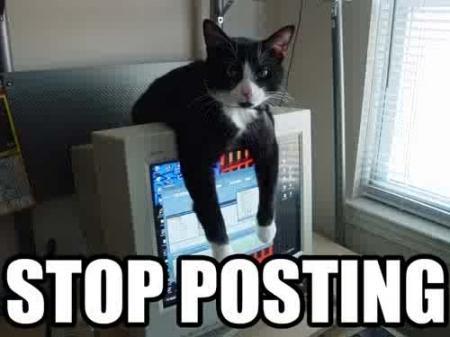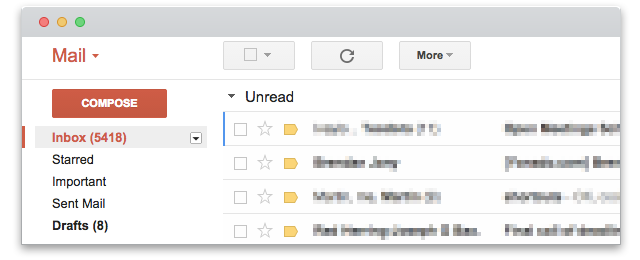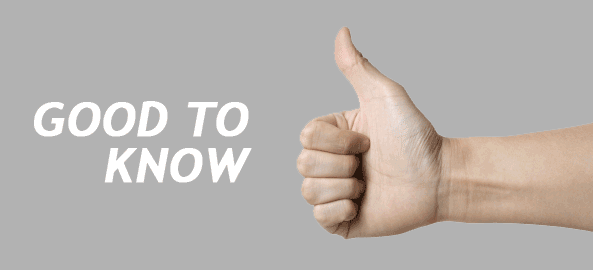Email is a thing that never stops coming. Day or night, it doesn’t matter, your inbox is constantly being bombarded with all sorts of different information.
Proposals, business conversations, tasks, notifications, reminders, promotions, newsletters, spam mail – these are the things that find their way into your inbox every single day.
Some of them are more important than others, but at the end of the day, they all demand your attention.
The truth is – having a conversation via email can get really annoying, really fast.
Mailing more than two people at the same time, can create a ridiculous amount of spam because every reply automatically becomes a new email.
The biggest problem here is that everything comes into the same inbox. It’s not that easy to separate what’s important and what’s junk, what’s a new thread, what’s a reply that needs feedback, and what’s a comments that you can just ignore.
Sure, Gmail did it’s best to separate social and promotional emails from your primary inbox, but it’s still really hard to have full and detailed control over the things that constantly keep coming your way.
I’m a person who wakes up to 20 or more new messages in my inbox. You can easily say that I suffer from email overload.
I don’t have time to always deal with them when they come in, so I have to let them pile up.
Once they do that, once they turn my inbox into a junkyard of information, I find myself in a situation where I have to waste an insane amount of time going through all kinds of trash to get to what I really need to read.
Luckily, I have found a way on how to make this nightmare go away. By focusing on a solution, instead of how to quickly browse through all the clutter, I have found a way on how to manage my inbox in 3 easy steps:
1. Use and Create Folders and Labels
Email has never been about just messaging. More than often, people use it as a channel for distributing all sorts of different documents and files.
Let’s face it, your inbox is more of an archive for all sorts of data than a messaging service. As such, it needs a bit more management.
Starting as a CEO at this young firm, I used to work on several projects at once. All the data I needed, all the ideas, all the drafts and brainstorming sessions with my employees and freelancers went directly throughout my email.
I remember this one time, when I worked on different issues with my marketing and dev team at the same time. All day long, my inbox kept getting filled with feedback, chain letters, client requests, tasks, promo materials, requests for product slogans and taglines, copy for all sorts of different marketing campaigns – the works.
In all this chaos, I forgot to transfer a certain domain to a new server, and all hell broke loose.
After that, I was literally afraid to open my email.
Luckily I found a way out of this mess. Before I had a killer tool like Yanado to help me overcome this problem, I used to organize all my incoming emails into folders and subfolder. This helped me to sort my incoming messages in a way that I could easily understand what is where, and when it needs to be done.
If this doesn’t cut it for you, try using labels. Why? – Because a certain conversation could end up in several folders at once.
By labeling specific messages, you’ll be able to find what you need in a matter of seconds. You won’t have to remember what data is in what folder. All you gotta do is search for that label.
2. Dedicated Email Time
Like we said above, emails never stops coming. You can stay up forever, and you still won’t have enough time to read and respond to all of them.
If you work from an office and if you’re responsible for finishing certain tasks, email comes as a distraction to you. It automatically steals your attention and kills your productivity.
Why? – Because people think every email is important. In most cases, an email doesn’t require your immediate response. The culture of this type of messaging leaves its recipient with some time to read what he received, think about it, and then reply.
Your employer will never send you an email titled: “OMG, READ THIS RIGHT NOW! EVERYTHING IS GOING TO HELL!”.
No, if he has some similar thing to tell you (God forbid), he’ll call, or pop up in front of you, because this type of message seeks your immediate reaction.
Knowing this, I have decided to read and respond to emails in specific time blocks.
Outside of those what I like to call “email management” hours, I don’t deal with messages.
I have even set an auto-responder that tells everyone that.
Instead of wasting valuable time on checking my inbox every time when a new email arrives, I can now focus on what’s in front of me, because I know that I’ll tend to what’s waiting for me in a time slot I already dedicate to my Gmail.
3. Use Collaboration Tools
Although email is great, it still has it’s limits. As a person who used to work remote for this one big software development company, I know that it’s insanely hard for teams to stay up to date with their work just via email.
Every once in a while, someone misses a certain email, and the whole workload goes to hell.
Many organizations out there are resistant to use anything that isn’t email for communication and collaboration. This is because they don’t really get that to collaborate with someone you have to do more than just communicate.
Being a messaging platform, email is not built for that. But, thanks to many hardworking individuals and teams out there, it’s starting to grow.
There are loads of collaboration tools out there that give people a chance to work within their familiar digital surrounding, while still having an option to implement new and exciting software solutions that make their work a lot easier to manage.
For example, with Yanado you can turn your emails into task just by using one click. Once you do that, our tool gathers all your tasks, and groups them into as many projects and subprojects as you want to.
Yanado helps you stay on track with what you and your team members are doing, without ever being forced to leave your Gmail.
This app was created with a purpose. We all desperately needed a tool like it to help us get more out of our favorite email client (Gmail).
We needed a cool and simple task and project management solution, so we built one.
A little bit of management can get you far with your email. If you just invest a little time in organizing your workstation, you can save a lot of time and effort browsing through your messages.
Thank you for reading this post. If you liked it, please share it with your friends.
This is all for now, see you next week!